What is iviva.facility Work Request Portal
iviva.facility Work Request Portal is exclusively developed for the Requesters to create and submit Work Requests simply from anywhere at any time using their digital devices. Usually the Work Request Portal is for the external Requesters such as Tenant Users, Landlord Users.
Once a Requester logs in to the iviva.facility Work Request Portal, they will be directed to the Homepage. The homepage provides a dashboard for the Requesters to monitor the progress of their current Work Requests and to view the count of Work Requests in each main stage at a glance (Work Request Stages: Open, In-Progress, Resolved, and Closed). The count of Work Requests in each stage is automatically updated in real-time.
Furthermore, the dashboard shows the Work Requests categorized by main Stages. By clicking on the required Stage button, you can bring the list of Work Requests that belong to the selected Stage to the top of the Work Request list.
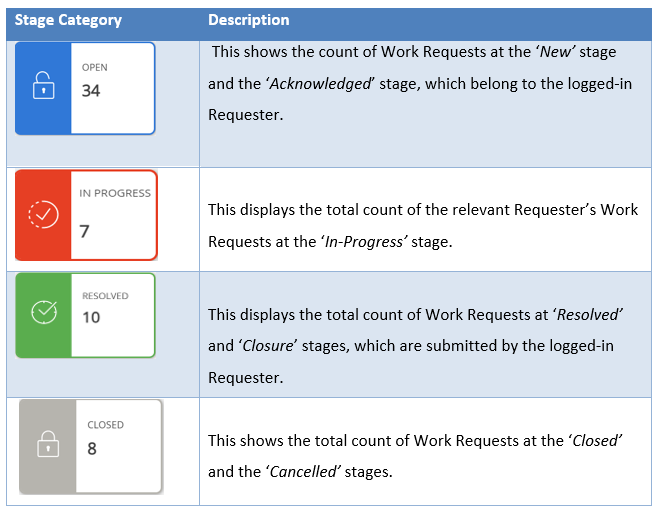
How to View & Follow Up a Work Request on Work Request Portal?
You can see the full detail view of a Work Request from iviva Work Request Portal.
This section explains how to open the full view of a work request detail page.
- On the Work Request portal Homepage, click on the record of the required Work Request to view its detail page. The detail page will be open on the sidebar.
- Click on the WR ID (E.g.WR24546453) to open the full detail view of a Work Request.
Table of content
